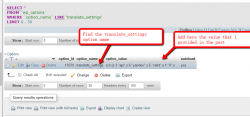hi there, to try and solve the problem with translation on my site I removed the plugin and reinstalled it, but now it will not let me enter an API key for either yandex or Google. It puts a red cross against it. Translate is no longer showing up. Please can you help. thanks.
Site example here: https://puro.coop/consumers/biologiko-xorio/