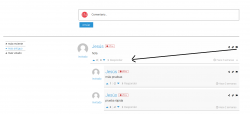Hi @alfonso-gonzalez,
Thank you for using wpDiscuz Comment Report and Flagging add-on.
Please follow the steps below to get it resolved:
1. Navigate to Dashboard > Comments > Settings > Styling admin page, put the following CSS code in the "Custom CSS Code" textarea.
#wpcomm i.fa-flag:before {
display: none;
}
2. Add the js codes below in your active theme's js files:
2.1 The following js code replaces the icon to a "Report" text:
jQuery('.comment_flag.comment_flag_modal.wc_flag_tooltipster.wpf-cta.wpd-field-desc i').text('Report');
2.2 The following js code changes the position of the "Report" button:
jQuery.each(jQuery('.comment_flag'), function () {
jQuery(this).insertAfter(jQuery(this).parents('.wc-comment-right').find('.wc-footer-left .wc-reply-button'));
});
After those changes, you'll get some CSS conflicts. The conflicts you should solve manually.
Below is the selector you should use:
.fas.fa-flag{/* here should be added your custom CSS rules */}
For example if you'd like to remove the background-color you should use the following code:
.fas.fa-flag{
background-color: #fff !important;
}
All CSS codes should be added in the "Custom CSS Code" textarea. Don't forget to delete all caches before checking.