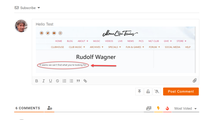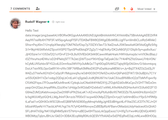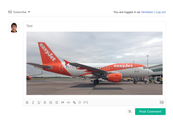Ah, and I already found my licenses. They are just at the bottom of the page.
This is the Error message I get in the server logs:
| 2020-12-02 17:41:05 | Access | 79.73.111.232 | 200 | GET /wp-content/plugins/wpdiscuz/assets/img/loading.gif HTTP/2 | 3.11 K | Apache SSL/TLS access | ||
| 2020-12-02 17:41:05 | Error | 79.73.111.232 | 503 | POST /wp-admin/admin-ajax.php HTTP/2 | 407 | Apache SSL/TLS access | ||
| 2020-12-02 17:41:15 | Error | .611893 [INFO] [749723] [79.73.111.232:56935:HTTP2-3#APVH_test6.monalisa-twins.com:443] connection to [uds://tmp/lshttpd/APVH_rudolf_Suphp73.sock] on request #1, confirmed, 1, associated process: 1049024, running: 1, error: Connection reset by peer! | Apache error | |||||
| 2020-12-02 17:41:15 | Error | .611933 [NOTICE] [749723] [79.73.111.232:56935:HTTP2-3#APVH_test6.monalisa-twins.com:443] oops! 503 Service Unavailable | Apache error | |||||
| 2020-12-02 17:41:15 | Error | .611937 [NOTICE] [749723] [79.73.111.232:56935:HTTP2-3#APVH_test6.monalisa-twins.com:443] Content len: 3991241, Request line: 'POST /wp-admin/admin-ajax.php HTTP/1.1' | Apache error | |||||
| 2020-12-02 17:41:15 | Error | .611940 [INFO] [749723] [79.73.111.232:56935:HTTP2-3#APVH_test6.monalisa-twins.com:443] Cookie len: 923, wordpress_sec_4501e05fbc7c430f4a2dfdbe2157924c=Rudolf%7C1607087113%7CTzieJRt6NtPAPJrW2KbWUMwNakr5aZJOdlVFMLOeEr8%7Ca69093e05690bede8258da9bc74befcc7cdd94385dbb476ac57c6ff42bc74607; wp-settings-1=libraryContent%3Dbrowse; wp-settings-time-1=1605428602; wordpress_admin_logged_in=1; fbm_674717842736330=base_domain=.monalisa-twins.com; __cfduid=d569f5fbc955f4bacaecaa656cb47fa361606608984; tk_tc=9KzL0B5njE8mLniN; wordpress_test_cookie=WP+Cookie+check; wordpress_logged_in_4501e05fbc7c430f4a2dfdbe2157924c=Rudolf%7C1607087113%7CTzieJRt6NtPAPJrW2KbWUMwNakr5aZJOdlVFMLOeEr8%7C8993c6364e088be5ca173299d65d75358c19ad9f7581aa3174ce3a65d80c078d; tk_ai=woo%3AMu9rHXM1CxNRl3n1DjdyvAOx; _ga=GA1.1.1208769521.1591982282; _ga_1HHM2NQYL7=GS1.1.1606921211.102.1.1606922634.0; comment_author_email_4501e05fbc7c430f4a2dfdbe2157924c=rudolf@monalisa-twins.com; comment_author_4501e05fbc7c430f4a2dfdbe2157924c=admin; wpdiscuz_hide_bubble_hint=1 | Apache error | |||||
| 2020-12-02 17:41:24 | Access | 79.73.111.232 | 200 | POST /wp-admin/admin-ajax.php HTTP/1.1 |
What I found out:
When I switch my server from Litespeed to Apache the upload with the paperclip symbol as attachment seems to work. It now can also upload bigger pictures.
Pasting an image directly in the comment form still produces text only.
Is anyone responding here? I hope i am in the right forum this time. It is mid week and I have paid for the whole bundle so I would expect something to happen.
1. Posting directly into the comment:
This is a screenshot from your own demo website. You can see that the photo appears as if it could get posted directly into the content (like in this forum by the way).
Don't you think that is a bit confusing and feels like a bug when somebody who is commenting wants to place an image at a certain spot in his comment, sees he can do it because the image appears at the right place and when he posts it he only sees garbage?
I would say this is definitely not expected behaviour.
2. You say it works as expected with the upload button. No it doesn't. It only works now because I have turned off my Litespeed server and it runs now as Apache only. When turning on Litespeed server it only uploads some small images. That means for some reason it is not compatible with Litespeed server. I will certainly not turn off Litespeed forever only to make it compatible with this plugin.
I normally don't have problems with image uploads and Litespeed so this is something special to this plugin. What would you suggest in order to debug that?