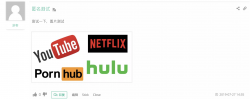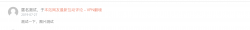I just tried it and uploaded the image in the comments. But I use the "Latest Comments" feature in Wordpress to focus the last 100 comments on one page. Why not show the images uploaded in the comments here? Is there a way to achieve this?
This is a comment on the uploaded image:
This is called via WordPress "Latest Comments", only text, no images. How to display pictures?
In addition, I still have a problem, Wordpress's "Latest Comments" call function, can only call up to 100. Does this plugin call all comments?