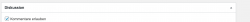Hey,
i work with the Theme Stockholm and the plugin wpdiscuz. I would like to display the rating stars in the overview of the products. Can you explain how to?
This is the link auf the Site:
https://www.finifuchs.de/hilfsmittel/stehen/
Thank you very much.
Hi @janinex,
Sorry for the late response.
You should use the [wpdrating] shortcode in post content to display rating stars.
You should manipulate with the shortcode to get what you want.
More info here: https://gvectors.com/forum/important-information-and-announcements/wpdiscuz-4-0-7-is-released/
@elvina Thank you for you message. The stars are shown on every Post. Thats not the problem. I would like to activate the starts on this site:
https://www.finifuchs.de/hilfsmittel/stehen/
Thats the overview of the blog-posts. Do you know what i mean?
In this support topic, we already provide a solution on how to display the star rating on the blog-overview-pages.
https://gvectors.com/forum/how-to-and-troubleshooting/comment-answer-and-rating-stars/#post-18909
In case if you are not able to do it yourself, you should find some developers.
Currently, we have a plugin customization and custom addon development services at the gVectors Team.
They can asses the work and create it for you. Just contact us via sales[at]gvectors.com email address and send a list of requirements you'd like to have.
Hey Thank you for the answer.
We tried it with this code in the blog_masonry-loop.php:
<span>
<a>
<span><?php echo "<br>"; echo do_shortcode('[wpdrating show-lable = false show-count=false show-average = true itemprop = false]'); ?></span>
</a>
</span>
It does not work... Reverted - shortcode has no access to the rating function - loads but only placeholder image.
You'll need to call the shortcode with post_id, in the above-mentioned code, and check again. It should work fine.
For example:
[wpdrating show-lable = false show-count=false show-average = true itemprop = false post_id = "X"]
Please note: post_id the id of the current Post, and the post_id is deferent in each post.
@elvina Thank u! It works now 🙂
I tried to use the plugin for a single page but the form ist still missing. Have a look at the screenshots. Do i miss something?
Probably the plugin that creates a single page don't use <?php comments_template() ?> function. Check out the last two points in this doc:
https://wpdiscuz.com/docs/wpdiscuz-documentation/getting-started/missing-comment-form/#tip_5
Hey,
i added the code in the function.php:
function comment_support_for_my_custom_post_type() { add_post_type_support( 'my_post_type', 'comments' ); } add_action( 'init', 'comment_support_for_my_custom_post_type' );
and in the wp-includes/comment-template.php does the code excist:
function comments_template( $file = '/comments.php', $separate_comments = false ) {
global $wp_query, $withcomments, $post, $wpdb, $id, $comment, $user_login, $user_ID, $user_identity, $overridden_cpage;
if ( ! ( is_single() || is_page() || $withcomments ) || empty( $post ) ) {
return;
}
if ( empty( $file ) ) {
$file = '/comments.php';
}
still missing the form...
@astghik
Or did I miss something?
As I've already mentioned you should make sure the <?php comments_template() ?> function exists.
@astghik
I do not think so. However, I am not an PHP expert...
The issue comes from the active theme. You should contact the theme support. The issue cannot be fixed by wpDiscuz side.