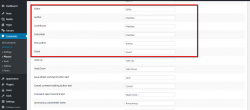Hello again 🙂
I have a question. when i removed a defaults roles from wordpress and make my own (administrator, sefredaktor, redaktor etc etc.) can i set change them somewhere as role Moderator for the comments? because It is taking it from plugin (editor, author etc.). Where in the code is this?
Thank you.
beat
Hi @beat_sk,
I'm sorry, but this is out of the wpDiscuz configuration area, you should some way to manage it by Wordpress side. Probably there is some "can approve comment" permission you should enable.
Here is an article, please check it out it can be helpful:
https://www.wpbeginner.com/plugins/how-to-allow-blog-users-to-moderate-comments-in-wordpress/
Hello again,
Lets start again, Where in the code of the plugin is role "administrator" (in comments Admin) and role "editor" (Moderator), and other roles as (Guest).. i am looking for this code. Somewhere in code must be set that the role administrator is in the comment looks as Admin. Because when i set my Custom roles the capability manage_comments, they cannot manage them (edit, stick) and still has label near name as Guest.
Thank you.
beat
ok @beat_sk,
It seems you've done something wrong. If you do the steps correctly it shouldn't display the Guests label, the label should be a Member in this case. And if you use manage_comments it'll show the edit/stick button.
Also please navigate to Dashboard > Comments > Phrases > Comment admin page, and change the values of the corresponding fields.