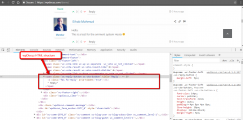Limited Support
Our support team is currently on holiday from December 25, 2025 to January 7, 2026, and replies may be delayed during this period.
We appreciate your patience and understanding while our team is away. Thank you for being part of the gVectors community!
Merry Christmas and Happy Holidays! 🎄
My commenters are telling me there is no way to reply to a specific comment and have it show up underneath or related to that previous comment. Every comment is merely listed in chronological order. This makes it harder for readers to follow the thread. Is there any setting for the plugin that permits this?
Hi richards1052,
Make sure the "Enable threaded (nested) comments [X] levels deep" is enabled.
More info you can find here:
That's my default setting. I've always had nested comments in my WP settings. That all changed when I installed the plugin which somehow superceded that setting.
If you look at this post & comment thread you can see that the comments are not nested even though commenters are commenting on each other's comments:
richards1052,
I see Jetpack comments on your website. This is the problem. Please deactivate Jetpack comments, delete cache and all will work fine.
Thanks!!
I have deleted the cache after changing the Jetpack Comment settings. But the comments are still not threaded.
I just disabled a comment plugin called FV comment. Can you check whether that's made a difference?
Now I've noticed I can see a "view replies" option. But is there a way to see replies as a thread by default rather than having to click the icon to see them?
I see that now everything works fine. Please don't use other comment plugins.
Now I've noticed I can see a "view replies" option. But is there a way to see replies as a thread by default rather than having to click the icon to see them?
Please disable the "Display only parent comments and view replies ∨ button" option.
More info here:
https://wpdiscuz.com/docs/wpdiscuz-documentation/settings/comment-list-settings/#view-replies
Great! Things are now looking good. Appreciate your help!