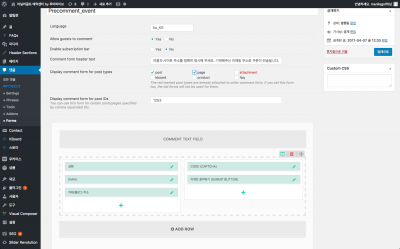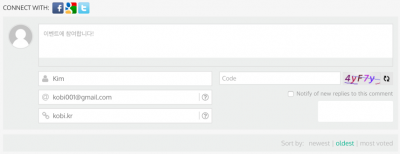Notifications
Clear all
Topic starter
07/04/2017 2:12 pm
i couldn't have submit button for comments.
i tried to change Styling, too. but, still no button..
http://www.manilagolf.co.kr/e_test/#comment-23
this is my website.
plz help us.
07/04/2017 2:20 pm
This is a CSS conflict with you theme. Please put this CSS code in Dashboard > Comments > Settings > Styling > Custom CSS Code textarea. Delete cache and do Ctrl+F5 on post front-end:
.wc_comm_submit.button, .wc_comm_submit{color: #333;}
.wc-vote-link.wc-down.wc_vote {display: none;}
#wpcomm .wc-vote-result {border-right: 1px solid #bbbbbb;}
Topic starter
10/04/2017 4:36 am
WOW!!
Thank you!! it is work!