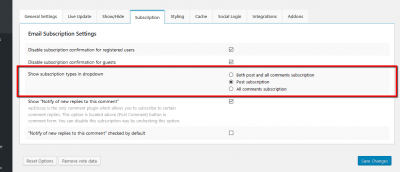Hi I'm wondering in which file when I change from Comments > wpdiscus > settings the live update drop down menu to ten seconds from say 30 seconds this is stored. I recently installed wpdiscuz and it is working great except the 10 second lag for comment list updates is too slow. I would like to know where I can go modify this to maybe 1 second and just see how much it affects my server performance. Thanks in advance!
Hi bgreenlee1,
You can change it in /wpdiscuz/options/options-layouts/settings-live-update.php file, line 48.
Hi Tom,
Thanks for the info. One more question. Instead of modifying it to check every second would there be a way to just have the list updated when a new comment is posted?
There is no way to detect a new comment without checking it per x seconds.
Ok. Is there at least a way I can hide the status bar you see at the top of the page each time it checks for a new comment?
Could you please leave your website URL? The status bar should not be there on each request. It seems you got some conflict.
Tom,
I currently have it set up to require a user to login to reach a comment page. The url is fantroll.com and go to login page once there. Use credentials below to login:
username: Test_account
password: Testing1
Once successfully logged in you will see new top menu option of Main Chat. Click on it and then you will be taken to the chat page. You will see in the top right of the page a status bar every time it updates the comment list.
We just released wpDiscuz 4.1.4 version. Please update, delete all caches and do Ctrl+F5 on front-end. It should fix the issue you have.
I did that but still see a dot going across at the top. It doesn't look like the previous status bar but there is still something there moving each time it updates.
Ok, we found the problem. Please wait for the next version, it comes with fixed loading bar. We're releasing next version very soon.
Thanks Tom! One other question I have. When a user posts a comment I see the loading bar at the top like when it updates the comment list. However it sometimes takes 3 to 5 seconds for the comment to post to the page. Is this an issue on my hosting or could you tell me which php files handle the comment system? I also was hoping to hide the notify follow up comments option as well and figured if i knew which file(s) manage the comment box I could do that there.
Hi bgreenlee1
When a user posts a comment I see the loading bar at the top like when it updates the comment list. However it sometimes takes 3 to 5 seconds for the comment to post to the page. Is this an issue on my hosting or could you tell me which php files handle the comment system?
This depends on dozens of factors. Hosting Service, Browser, MySQL Server, Inet Speed... wpDiscuz is relative the fastest comment system, all AJAX requests handles by WordPress. Besides of the factors mentioned above this maybe WP overloaded problem. You may have many plugins installed. All plugins are loaded in WordPress AJAX request process. So it also affects the speed.
I also was hoping to hide the notify follow up comments option as well and figured if i knew which file(s) manage the comment box I could do that there.
Please never edit wpDiscuz files, only template files are allowed to copy and change in WordPress theme directory. You can manage Subscription options in Dashboard > Comments > Settings > Subscriptions admin page:
Is there any technical documentation you can provide me of how wpdiscuz runs on top of wordpress native comments? Like which file handles the comment form? What file is the comment time stamp in? Information like this.
I'm sorry but there is no any technical documentation. wpDiscuz just use <?php comments_template() ?>template functions and hooks in this function and replace the native comment functions with wpDiscuz functions.
The comment form is handled by custom comment form functions, you can manage those in Dashboard > Comments > Forms admin page,
The comment list can be customized using wpDiscuz comments walker file. More info here: http://wpdiscuz.com/docs/wpdiscuz-documentation/custom-template-and-style/
Thanks for the response. One last question I have. The timestamp on a comment doesn't auto update. You have to refresh the page for it to update. I have the edit comment setting set to be able to edit it after 15 minutes of it being posted. Is there a way that when the live update checks for new comments it can also update the time stamp of the comment? If not the live update then another way to get the the time stamp to auto update without refreshing the page?
I'm sorry but we have no solution for live date updating. The Live Update feature is designed to display new comments without refresh but it's not control all dates and update those.