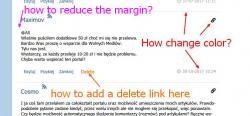Hi @wolnemedia,
This is a small CSS conflict with your theme or other plugins. Please leave your website URL to allow us to check it.
My site it https://wolnemedia.net
In all css and php files, I changed the colors #666666, #777777 and #999999 to #000000 because the same modifications in the plugin settings did not help to achieve a good result. I want the comments to match the page template visually.
Hi @wolnemedia,
You should use the following CSS codes. Don't forget to change red marked color codes before using:
/*Use the following CSS code to remove margins*/
#wpcomm .wc-comment-header {
margin-bottom: 0px;
}
/*to change the color of the comment link icon*/
#wpcomm .wpf-cta {
color: #927a7a;
}
/*to change the color of the date*/
#wpcomm .wc-comment-footer {
color: #000;
}
/*To change the color of the border*/
#wpcomm .wc-comment-header {
border-top: 1px solid #dedede;
}
You should use the Update Safe way for changes, it's described in this doc: https://wpdiscuz.com/docs/wpdiscuz-documentation/customization/custom-template-and-style/
The CSS code also you can be added in Dashboard > Comments > Settings > Styles > "Custom CSS code" textarea.
/*Use the following CSS code to remove margins*/
#wpcomm .wc-comment-header {
margin-bottom: 0px;
margin-left: 0px;
margin-right: 0px;
margin-top: 0px;
}
/*to change the color of the comment link icon*/
#wpcomm .wpf-cta {
color: #295D82;
}
/*to change the color of the date*/
#wpcomm .wc-comment-footer {
color: #295D82;
}
/*To change the color of the border*/
#wpcomm .wc-comment-header {
border-top: 1px solid #B2D1ED;
}
Thank you, I managed to change the color of the link icon and the horizontal lines between the comments, but there are a few problems left.
Hi @wolnemedia,
I'm really sorry but this requires custom CSS coding and it depends on different dynamic condition.
The following steps will help you to customize the elements as you like.
Right-click on any component you want to inspect and see classes.
Click on the div and see the CSS classes and attributes on the right sidebar of this console. If there is no CSS on the right side just find classes in class="" attribute below.
In your case, you just need to change the color attributes for those elements.
Regarding the delete button's position, this option is included in wpDiscuz Frontend Moderation add-on, Please check it out:
https://gvectors.com/product/wpdiscuz-frontend-moderation/
Thanks for the advice. I've already made a lot of corrections.
I have the most important problem - how to add the "Delete" button in the comments options. This is a much needed tool for moderating comments for the administrator (currently I have to enter normal comments in wp-admin, and this extends the duration of my moderation work). Users also ask me for a button, because it makes life easier for everyone. Maybe somehow this option can be transferred from the wp-disquz user panel of comments?
Hi @wolnemedia,
Regarding the delete button's position, this option is included in wpDiscuz Frontend Moderation add-on, Please check it out:
Have you read this part of the previous post?
Ad I've forgotten to mention that users can delete own comments using the “My Content and Settings” button located on the top left side of the main comment form. This button opens a pop-up window with a list of current user all comments and "Delete" buttons.
Please read this doc: https://wpdiscuz.com/docs/wpdiscuz-documentation/gdpr/right-to-erasure/
I understand. I have now read. I do not speak English and I am using a translator. I know the "My Content and Settings" option - but this is only for the user and not for the moderator/administrator. $ 25 for one button - it's too expensive for Polish conditions. I can not afford such a luxury, because I am not a company, but an ordinary activist, but I will survive it somehow. I will look for an alternative solution. Thank you for your response.