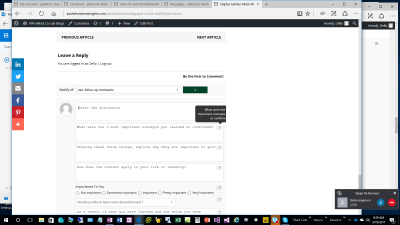Please use this simple CSS code in theme styles.css file or in Comments > Settings > Styling admin page. Save it, delete cache and do Ctrl+F5 on front-end
.mh-right-sb #main-content {
overflow: visible!important;
}
Greetings Tom,
Thank you for your support!!!!!! 🙂
I attempted both locations and in the comments setting page I tried it as show in the post above and without live breaks.
styles.css file
Comments > Settings > Styling admin page.
Then ... Save it, delete cache (in the browser) and do Ctrl+F5 on front-end
No luck... could the same error you are looking at in our submit challenge be causing this css to not be responding as you excepted.
https://gvectors.com/forum/how-to-and-troubleshooting/form-not-finishing-submit/#post-4169
Not sure what I have done wrong -
direct paste from local style.css file that has been uploaded
.mh-right-sb #main-content {
overflow: visible!important;
We will soon be there. Thank you for your assistance.
}
And in the settings:
I tried:
.mh-right-sb #main-content {
overflow: visible!important;
}
and I tired:
.mh-right-sb #main-content{overflow: visible important;}
Neither seam to work.
Something was wrong in inserted code, I just inserted it again and it works fine:
http://pocketwisdominsights.com/pwicolab/co-lab-series/la_kz_parab_wisewmn/
Tom,
Sorry for the inconvenience. Enhance why I tend to start with the probably that it maybe something I have done or not done, especially when I am working with something for the first time.
Thank you again.