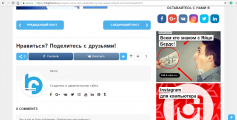Hi Yahor,
Please deactivate De:comments plugin and test it again. You cannot use other comment plugins with wpDiscuz.
Also, delete all caches before checking and do CTRL + F5 on the frontend.
Sorry, I did not clear the cache. De:comment is deactivated.
Please make sure that De:comments plugin is deactivated. Also, deactivate WP Rocket plugin and test it again. We still see "De:comments" comments form.
Is there a browser cache? (CTRL + F5).
WpDiscuz is perfect for the boombox theme. Your comment plugin supports integration with myCRED. Boombox and WpDiscuz are made for each other 🙂
I hope that we will solve this problem. Video:
Dear Yahor,
1. Please make sure the comment form is enabled for the current post type. Navigate to Dashboard > Comments > Form, edit the "Default form" check "Display comment form for post types" option.
2. Make sure your theme use <?php comments_template() ?> WordPress template function, thus wpDiscuz can’t be loaded. You should ask theme support to make sure they use this function in the comment section. More information here: https://codex.wordpress.org/Function_Reference/comments_template
It works pretty awesome with the MyThemeShop AdSense theme. But I have another question. Can I use both Disqus and your commenting system on the same blog meaning in two different TABS???\
Please answer me because I want to add both Commenting ways on my blog which is currently having the MyThemeShop theme AdSense.
Dear StephenKing,
It's unlikely, as both are comments plugins and uses the same hooks.