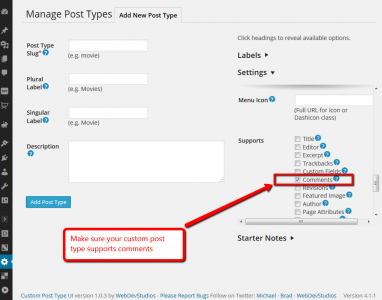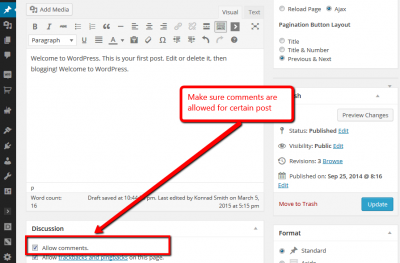Hello,
I installed wpDiscuz today and also bought the Captcha Extension. Seems to be a great plugin.
I have a problem with displaying the comments section on custom post type pages. Is there any way to fix that?
Another little thing: Is there a way to hide the little grey box abov the comment field, that asks for subscribing to the follow up comments?
Thank you and kind regards
Michael
OK, I am one step further, but it still doesn't work.
I found out, that I need to edit the default form template, where I can also deactivate the follow up comment box.
But - still the form does not show up under my default post type "recipe", although I activated the check box in the default form for this post type.
Any idea how to fix that?
Thank you and kind regards
Michael
May be post type doesn't support comments. All post type creator plugins has an option to enable it.
If your post type is not created by plugins you should check the PHP array of custom post type and find this part:
'supports' => array(
'comments' => true,
'title' => true, // displayed when editing
'editor' => true,
...
Also make sure the comments are enabled on Edit Post Type admin page.