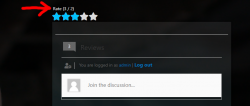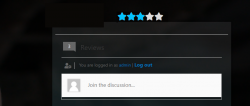It is possible to hide star rating "text" and leave only stars ? Custom CSS ?
Hi @carmechanic,
You should use the CSS code below:
1. The following code hides the text in the commenting area
.wpd-field-rating .wpd-field-group-title {
display: none;
}
2. The following code hides the text in the comment area
.wpd-cf-rating .wpd-cf-label {
display: none;
}
The CSS code should be added in the "Custom CSS Code" textarea, located in the Dashboard > Comments > Settings > Styling admin page.
Please don't forget to delete all caches before checking.
Unfortunately it doesn`t work for me. After paste CSS code in Comments > Settings > Styling admin page., still have "Rate (3/2) test over the stars average 🙁
Please leave some example URL and show on the screenshot what exactly you'd like to hide. I'll try to provide a CSS solution for you.
Hi @carmechanic,
Please remove the CSS code provided above, and use the following one:
.wpdiscuz-stars-label {
display: none;
}
.wpdiscuz-stars-wrapper
margin-left: 110px;
}
We'd really appreciate and be thankful if you leave a good review on plugin page. This is the best way to say thank you to this project and support team.
I will 🙂