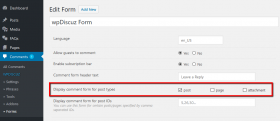There are 5 separate posts on a single WP site, which also has 13 other pages of content. Am configuring wpDiscuz successfully on one post. Where do I find the settings for enabling wpDiscuz on the remaining 4 posts, please?
Hi @gmoore70,
Please navigate to Dashboard > Comments > Forms, edit the Default Form make sure it's enabled for post types, save it then do Ctrl+F5 on front-end.
Hello @ Astghik,
Thank you for responding. Your instructions worked perfectly. Here are a few clarifications for other readers. The "number" of the post is displayed in the URL when you have navigated to the post, easy to spot. With regard to "ctrl-F5", I use the public version of W3 Total Cache, and found it useful to "purge all". This last became important when I exercised all the form alternatives. Thanks again, Astghik.