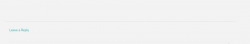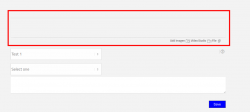Hello to everybody
We have discuz addon installed, but we need to change a textarea to a button, the dark side is this have a click area and one form appears. Any posibility to change it for a button?
Hi @crazyifrit,
I don't follow you well.
If you want to show the footer of the wpDiscuz comment form without clicking on the "Join the discussion" textarea, you should put the following CSS code in the Dashboard > Comments > Settings > Styling > "Custom CSS code" textarea.
#wpcomm .wc-form-footer {
display: block !important;
}
Don't forget to delete all caches before checking.
Hello @elvina
Only i need remove the comment text field area, because we need add other field instead the comment field. We won't use it.
Thanks you very much
Please navigate to Dashboard > Comments > Settings > Comment Form admin page and enable the "Hide Header Text" option.
More info here: https://wpdiscuz.com/docs/wpdiscuz-documentation/settings/comment-form/#hide_header_text
Hi @elvina
Only hide the text header but no the other... the is any posibility to hide the other too.
Thanks you very much
Please navigate to Dashboard > Comments > Forms admin page, edit the current form, find the "Comment form header text" input, delete the value of the input, and save changes.
More info here: https://wpdiscuz.com/docs/wpdiscuz-documentation/getting-started/custom-comment-form/comment-form-settings/#comment_form_header_text
Please don't forget to delete all caches before checking.
Please put the following CSS code in the "Custom CSS Code" textarea .
#wpcomm textarea::placeholder{
color: transparent !important;
}
I'm sorry, but we don't follow you well. Please explain in other words and leave some example URL to allow us to check and understand the issue.
Hi @astghik
Elvina said we cannot change textarea comment to button then i ask if we can hide or something because we need other field there. The personal wpdiscuz field. that is internal so sorry we cannot give you a URL. But we try not put a text there because we don't need it, It is possible?
Thanks you.
I've asked wpDiscuz developers, and they said, that as far as wpDiscuz is a commenting plugin, there is no way to hide the textarea field.
Even if you hide it via CSS, you will not be able to use the other fields, as the textarea field is required. I'm really sorry, but nothing will work.