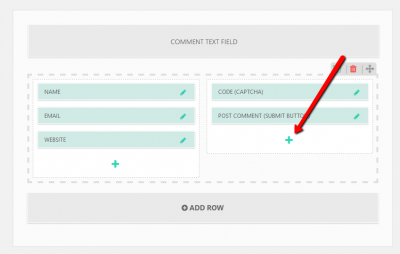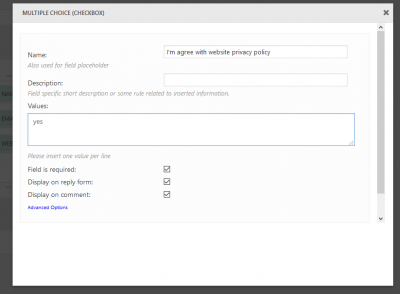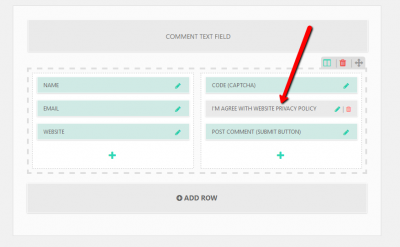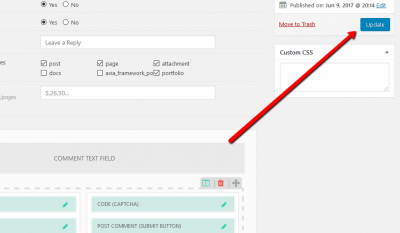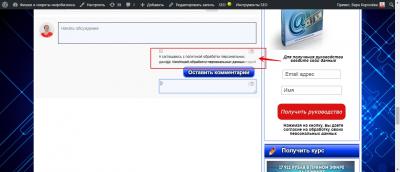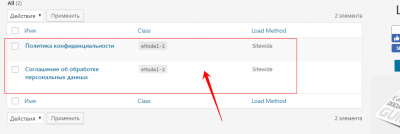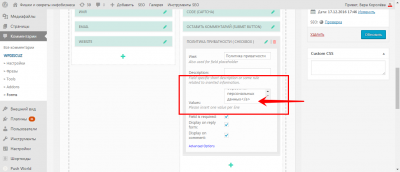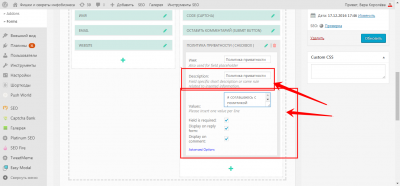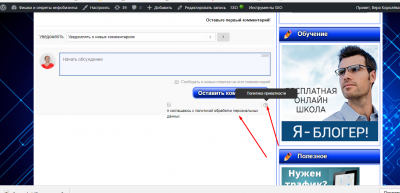Hello! It is very convenient for me to use your comments plug-in, but there is one But. Recently, the Russian Federation has changed the legislation on the processing of personal data. Now I need to put a message next to the button "Clicking on the" Send a comment "button, I agree with the policy of processing personal data" with a tick and a link to the Policy of processing personal data in the inscription. How can I configure this in the plugin? I reviewed everything and found nothing suitable.
Здравствуйте! Мне очень удобно пользоваться Вашим плагином комментариев, но есть одно Но. Недавно в Российской федерации изменилось законодательство по обработке персональных данных. Теперь мне нужно рядом с кнопкой поставить надпись "Нажимая на кнопку "Отправить комментарий", я соглашаюсь с политикой обработки персональных данных" с галочкой и ссылкой на документ Политики обработки персональных данных в надписи. Как это можно настроить в плагине? Всё пересмотрела и ничего подходящего не нашла.
You should create a page with this information, then use the page URL in this code:
я соглашаюсь с политикой обработки персональных данных <a href="#" style="cursor: pointer;" class="eModal-2">политикой обработки персональных данных</a>
Alos please move this field above submit button, just drag and drop it using mouse cursor then save it. Currently it's located below submit button, that's not correct:
1. If I place a block with text above the button, it blocks the message "Report new comments". So I put it under the button.
2. The page with the document is already created using the modal window. I put the text with the code you gave into this field. After clicking the "Update" button the code disappears and only the text remains and the link to the document does not appear in the text. Maybe I'm doing something wrong? Link to my site http://my-site-info.ru/ The link to the document is in the basement of the site.
Can you record a step-by-step video so that I can customize this text with a link?
Ok, it conflicts with your theme, put it after submit button.
Why you inset the text in Value field? it should be inserted in Description field.
Especially in the first message you yourself on the screenshot specified the item Values
Please send admin login details to support[at]gvectors.com email address. We'll login and add this within next 12-24 hours.
Hello!
I created an administrator account for you. The data should have come to you by e-mail.