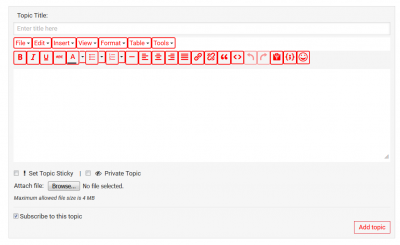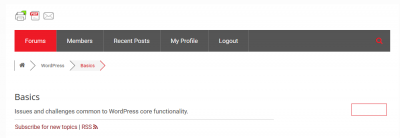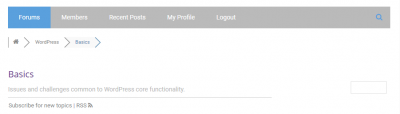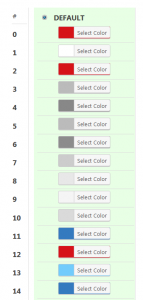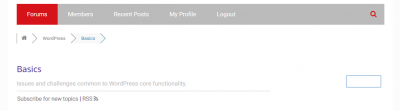Hi wcsconcierge,
Could you please deactivate all plugins which have any component on website front-end? Then delete all cache, do Ctrl+F5 and check it.
Some plugin has hard codded styling which affects wpForo editor style. This is not wpForo style.
That's a big ask! I literally have more than a dozen (it's a big site), let me do some digging around and I will get back to you. Merry Christmas!
Ok, I was able to play with the CSS but the only think I couldn't get back was the Add Topic is outlined (but no text background) in its natural state. Same goes for the close box in the "Add topic" screen. Which color (1-14) controls the text color in the deselected state of buttons. Can also add CSS directly to the page.
Button background and colors:
- background #12
- background hover #14
- text color #1
Ok, as far I see there is a CSS conflict with your WordPress theme. Please leave forum URL to allow us check it.