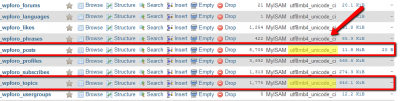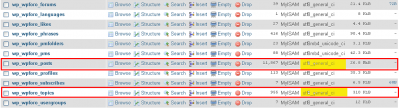Please can someone help, I logged this over on the wpForo forum but almost 24 hours later I'm still waiting for my posts to be approved.
My main problem is Emoji's don't work
If I as admin or ordinary members select an emoji for a post, it appears in the post editor screen but when I/we try to save the "reply" or "topic add" or topic "edit" it subsequently fails with an orange notification (top right of scree) stating "reply failed" or "add topic failed" or "edit topic failed", depending on what you were doing.
If I/we don't use the emoji's then "reply", "edit"or "topic add" all complete successfully. If i/we use standard emoji text code, they appear. Basically emoji do not work via the drop down and cause the three failure scenarios as described.
....... Please help.
This is problem with Chrome. Chrome doesn't support Emoji yet. We'll add a code in next version to hide Emoji option for users with Chrome browsers. More info here:
http://blog.getemoji.com/post/57054354336/which-browsers-support-emoji
I'm not using Chrome I'm using firefox
Ok, then this is a website specific issue, Please leave your forum URL, we'll check it.
Thank you Tom, appreciate any assistance.
www.Radios-tv.co.uk
Ok, Please ask your hosting support to update all tables and table fields charset to utf8mb4_unicode_ci charset.
OK thanks. I hope the hosts will comply otherwise I'm stuffed.
In the meantime do you know of a .css statement I can put into the settings style window to remove the emoji menu from the editor. That way I can at least stop my members from trying to use it and causing me no end of complaints.
Try this, don't forget delete all caches and do Ctrl+F5 on forum front:
#wpforo-wrap #mceu_20 {display:none;}
Hi Tom that worked, many thanks.
Can I trouble just with one more query as I don't understand Db's
Why were those two particular tables not set to utf8mb4 unicode when the wpforo 1.4.3 update was installed and a Db update?
The two tables above "pmfolders" and "pms" are set to utf8mb4 unicode so I don't get why the update didn't also update the Db tables if it is required.
Why is this not something we can fix with an SQL statement to modify charset.
When you say update "all" the tables I take it you mean just the tables relating to wpforo or do you mean the entire wp Db.
ALTER TABLE tbl_name CONVERT TO CHARACTER SET utf8mb4 unicodeRob over at the wpForo advised I could do it myself so have executed the code he supplied.
All done and now when an emoji is used the topic reply, topic add or topic edit save and they appear in the post. Excellent thanks for your help Tom and Rob over on wpForo forum.
Only on odd thing I notice now is that when some emoji are selected in the post editor, they don't appear as emoji just as a block. However when the post is saved they do appear correctly.
Thank you very much radiostv,
Please try it with different browsers. Does it work on any of them?