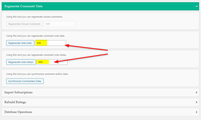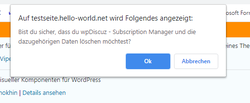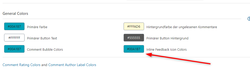Hi There!
We want to upgrade wpdiscuz and the Subscription Manager to the new version 7.x
We start the updateprocess of wpdiscus and we saw the dialog as you can see at the picture.
But we did not know what to do with the whole stuff like :
- Regenerate Vote Metas
- Regernerate Vota Data
- Synchronize Commenters Data
- Export/Import options
- Export / Import phrases
- Import Comment Images
- Regenerate Comments Data
- Import Subscriptions
- Rebuild Ratings
- Database Operation
Anyone here you can help us with this part?
thnx for helping
Nick
You'll just need to click on the buttons
- Regenerate Vote Metas
- Regenerate Vota Data
- Synchronize Commenters Data
The rest of the tools are designed to export/import the phrases, subscriptions, etc. from one website to another.
@astghik but what does this number mean? and how can we calculate which number is for our site/migration korrekt?
@astghik I understand the words and the sentence but I dont understand the meaning. Does this mean that if we have over 500 commentents at our site that we have to increase that number?
Does this mean that if we have over 500 commentents at our site that we have to increase that number?
If your web server is enough powerful to make the request you should increase this number, in this case, the regeneration will be done in a shorter time.
If the parameters of your web server are not so powerful, just keep this value, it'll do the regeneration process partly using 500 comments per each cycle.
In other words, this number is designed to set the number of comments per each regeneration. For example, if you have 1000 comments and the value of the option is set 500, the regeneration will have two requests with 500 comments per each request.
@astghik Great. I understand. And if we have 1000 commentes and the number is set to 500 we do NOT need to push the "Regenerate-Button" twice. right?
@astghik Thnx for helping.
You'll just need to click on the Update button. If the update is not visible, go to Dashboard > Updates, admin page, and click on the "Check Again" button.
Did we have to completly delete the Subscription Mangager Plugin
Yes, you can delete the add-on, then activate it again.
..did we loose data if we we delete the Subscription Manager Plugin 1.x complety
Please don't worry nothing will be lost.
@elvina We get a tiny problem. Where can we change the color of the "thumb up" icon?
we have tried to change it at "Styles and Colors" as you can see but nothing happen.
Please try the following CSS code:
#wpdcom .wpd-up svg {
fill: #b3344a !important;
}
Please note the red marked value can be changed.
The CSS code should be added in the Top Admin Bar > Customize > Additional CSS > "Additional CSS" textarea.
Please don't forget to delete all caches and press Ctrl+F5 (twice) on the frontend before checking.