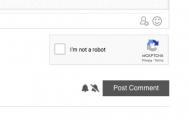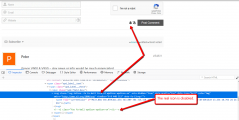In my wpDiscuz comment form, I am now seeing double icons for "Notify of new replies." I see both the ON and the OFF button. (I'm not sure if this happened before of after upgrading to 5.1.0. I just noticed it)
If you click the On button, the OFF button goes away. If you click the OFF button, the OFF goes away. This doesn't seem right at all.
I am using version 5.1.0 of WpDiscuz. All wpDiscuz caches were cleared after latest update, as well as my entire website host cache.
Here's a link to one of my current posts with comments to test.
Could you please explain why the native icons are disabled and instead of these native icons you use some SVG tags? I'm sorry but we don't support customization issues.
Please remove all customization, remove copies of wpDiscuz template files from your theme and remove all changes. The clean, native wpDiscuz doesn't have such problem.
Then deactivate, delete wpDiscuz, install it again, delete all caches and press Ctrl+F5 on website frontend.
Thanks for the response Tom.
Interesting. I certainly didn't willingly disable the native icons. Not even sure I know how to. And I don't have a custom theme for wpDiscuz. I just use the default one with some custom css applied.
Can you think of a way I would have accidentally done so?
I remember doing something to upgrade my website to the latest Font Awesome (5 I think it is) a month or so ago. Could there be a Font Awesome version issue going on here that would have override it?
I'm not even sure how to begin to figure out what is causing the native icons to be disabled.
Please remove all customization, remove copies of wpDiscuz template files from your theme and remove all changes. The clean, native wpDiscuz doesn't have such problem.
Then deactivate, delete wpDiscuz, install it again, delete all caches and press Ctrl+F5 on website frontend.
1) Looked and I don't have any template files in my wordpress theme folder. I used custom CSS and put it in the custom CSS styling tab of wpDiscuz. It's just simple things to make it look more like the image of wpDiscuz in your sales pages.
2) Deactivated, deleted and then did clean install of wpDiscuz main plugin. Cleared wpDiscuz caches and main host caches.
Then used a browser in "incognito" mode. The problem still persists.
Here's my custom CSS I have in the Styles tab:
#wpcomm .avatar {
background-color: #f6f0eb;
border: 1px solid #e4e39c;
padding: 4px;
border-radius: 3%;
webkit box shadow: none !important;
-moz-box-shadow: none !important;
box-shadow: none !important;
}
#wpcomm .wc-comment-label span {
padding: 3px 0px 3px 0px;
}
.wc-blog-user.wc-blog-post_author.wc-comment-label {
background-color: #729EBA !important;
color: #fff !important;
}
.wc-blog-user.wc-blog-administrator.wc-comment-label {
background-color: #729EBA !important;
color: #fff !important;
}
.wc-blog-user.wc-blog-standard_member.wc-comment-label {
background-color: #acb964 !important;
color: #fff !important;
}
.wc-blog-user.wc-blog-guest.wc-comment-label {
background-color: #fff !important;
color: #787A7B !important;
}
#wpcomm .wc-comment-author, #wpcomm .wc-reply .wc-comment-author {
font-family: Oswald;
font-weight: bold;
font-size: 18px;
padding-left: 9px;
}
#wpcomm .wc-reply .wc-comment-author {
font-size: 18px;
padding-left: 9px;
}
#wpcomm .wc-reply .wc-comment-author a {
font-size: 18px;
text-decoration: underline;
}
#wpcomm .wc-comment-label {
webkit box shadow: none !important;
-moz-box-shadow: none !important;
box-shadow: none !important;
border-bottom: none !important;
}
#wpcomm .wc-cta-button, #wpcomm .wc-cta-button-x {
border-bottom: none !important;
margin-top: 3px;
margin-left: 5px;
}
#wpcomm .wc-comment-header {
border-bottom: none !important;
}
#wpcomm .wc-comment .wc-comment-left .wpd-xborder {
border-right: none !important;
}
#wpcomm .wc-comment-footer {
border: 0px !important;
}
#wpcomm .wc-field-textarea .wpdiscuz-textarea-foot
border-top: none !important;
}
#wpcomm .wc-field-textarea .wpdiscuz-textarea-wrap {
border: 0px !important;
}
@media and (max-width: 800px) {
#wpcomm .avatar, #wpcomm .wc-comment .wc-comment-left .avatar, #wpcomm .wc-reply.wc-comment .wc-comment-left .avatar {
padding: 2px !important; }
img.mycred-rank.wp-post-image {
margin-top: 7px !important;}
}
Could you please explain why the native icons are disabled and instead of these native icons you use some SVG tags? I'm sorry but we don't support customization issues.
Did some more research into the issue, with my notes I took when having issues with Font-Awesome upgrading from 4 to 5.
I installed a plugin called "Font Awesome Integration Plugin" that fixed the issue of my Font Awesome icons not showing up in my forum main title areas in wpForo.
When I de-activated this plugin (just a minute ago), the dual-icon went away and I now see the native icon.
So, wpDiscuz problem solved! (Now I just need to figure out how to get my icons to show up in wpForo — it just shows these default "missing" looking icons now)
I know I know.. it's OFTEN a plugin one of us installs that messes things up. When we will ever learn. 😉
Thanks for your help Tom!
Dear @cbisel16,
This support topic can help you to solve your issue:
https://wpforo.com/community/faq/problems-with-icons-font-awesome-5/#post-14460
Dear @cbisel16,
This support topic can help you to solve your issue:
https://wpforo.com/community/faq/problems-with-icons-font-awesome-5/#post-14460
Thank you Astghik, the information in that support topic fixed my wpForo issue!
Wahoo! Appreciate it.