The best WooCommerce Product Discussion Board. Adds a new “Discussions” tab next to “Reviews” tab. This is the only and the best WooCommerce comments plugin. Allows to vote for comments and share products.
Download WooDiscuz from WordPress.com
WooDiscuz helps you increase your sales!
- It gives life to your online store 😉
- Keeps your customers closer to you
- Lets them discuss about your products
- Allows to ask pre-sale questions before buying the product
- Lets your shop visitors see all customers’ activity
- Allows you to provide an excellent customer support on product page
- As a result you have a ready and product specific FAQ under each Product separately
WooDiscuz Features:
- Front-end
- | Adds a new “Discussions” Tab on product page
- | Responsive discussion form and comment threads design
- | Interactive, clean, simple and easy user interface and user experience
- | Fast and easy comment form with ajax validation and data submitting
- | Allows to create a new discussion thread and reply to existing comment
- | Ajax button “Load More Comments” instead of simple comments pagination
- | Fully integrated and compatible with WordPress and WooCommerce
- | Uses WordPress Comment system with all managing functions and features
- | Flexible options for Guests, Customers and Administrators permissions
- | Adds labels/titles for each discussion member ( Guest, Customer, Support )
- | Use WordPress Avatar System, fully compatible with BuddyPress and other profiling plugins
- | Secure and Anti-Spam features will not allow spammers to comment
- | Comment voting with positive and negative result
- | Smart voting system with tracking by logged-in user and cookies
- | Product sharing options: Facebook, Twitter and Google+
- Dashboard
- | Option to set Discussion Tab as the first opened Tab on product page
- | Option to hide/remove WooCommerce Product Review Tab
- | Options to turn On/Off Comment Voting and Product Sharing features
- | Option to hide/show CAPTCHA field on comment form
- | Option for “User Must be registered to comment”
- | Option to held new comments for moderation
- | Option to hide “Reply” button for Guests, allowing only to create a new threads
- | Option to hide “Reply” button for Customers, allowing only to create a new threads
- | Option to hide user labels/titles
- | Option to set usergroups for “Support” user label/title
- | Option to set number of comment threads per page (for “load more comments” button)
- | Option to notify administrators and comment authors on new comment/reply
- | Option to manage font color and comment/reply background colors
- | Front-end phrase managing options, you’ll be able to translate or change all phrases
[content-boxes layout=”image, icon-with-title, icon-on-top, icon-on-side, icon-boxed” iconcolor=”” circlecolor=”” circlebordercolor=”” backgroundcolor=””]
[content-box title=”Plugin Support” icon=”wrench” image=”” link=”” linktarget=”” linktext=””]
 If you have pre-sale or other questions, please ask it in our Support Forum or contact us here.
If you have pre-sale or other questions, please ask it in our Support Forum or contact us here.
Support for Products by gVectors is available through your account at gVectors.com, which grants you access to the support forum where you can ask us technical questions. Our customer support representatives are available 7 days a week from 6am to 10pm (GMT 0:00, London) ; excluding all major holidays.
[/content-box]
[/content-boxes]
[content-boxes layout=”image, icon-with-title, icon-on-top, icon-on-side, icon-boxed” iconcolor=”” circlecolor=”” circlebordercolor=”” backgroundcolor=””]
[content-box title=”Protecting Your Personal Information” icon=”lock” image=”” link=”” linktarget=”” linktext=””]
Privacy Policy
gVectors.com doesn’t like it when someone gives away our personal information and neither do you! That’s why we don’t rent, sell or share your personal information with anyone. Our Privacy Policy details how your personal information is collected and how your personal information may be used.
Read More About the Privacy Policy
[/content-box]
[/content-boxes]


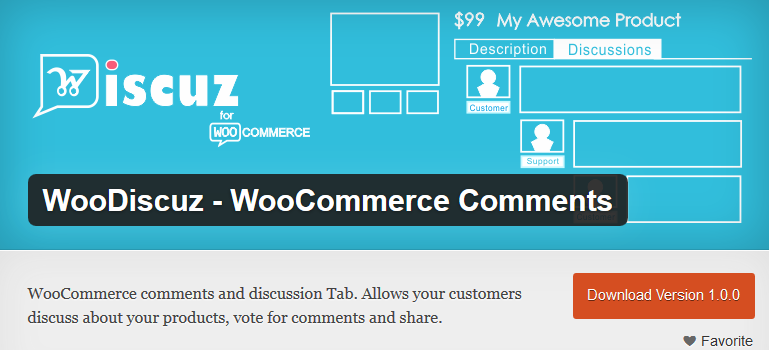
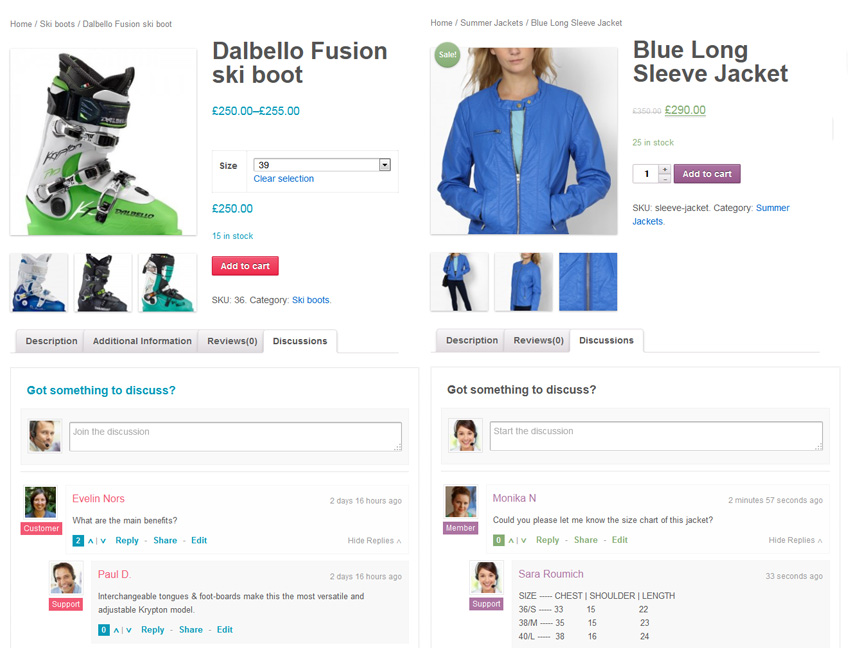



Plugin is not display post comment submit. Why?
Hi Eddy,
Please open a new support topic and leave a direct link to the product page where we can see the issue:
https://wordpress.org/support/plugin/woodiscuz-woocommerce-comments/
active this Plugin (on Flatsome Theme):the woodiscuz working good but The Review of Woo (default) hided all of answers (only display question). Seem like conflic