Here are easy steps to setup a private forum in wpForo WordPress forum plugin. Saying private means it’s not accessible / readable for certain forum usergroup. In this example we create a private forum for Guest usergroup:
1. Edit a forum you want to make private, set No Access for Guests.
2. Navigate to Dashboard > Forums > Settings > Forum Accesses admin page,
3. Edit the No Access settings and make sure all permissions are disabled
4. Navigate to Dashboard > Forums > Dashboard admin page, click on [Delete All Caches] to see the result.
Related Discussions on wpForo Community:
- https://wpforo.com/community/?wpfin=tag&wpfs=private%20forum
- https://wpforo.com/community/?wpfin=tag&wpfs=forum%20accesses
wpForo Documentation:

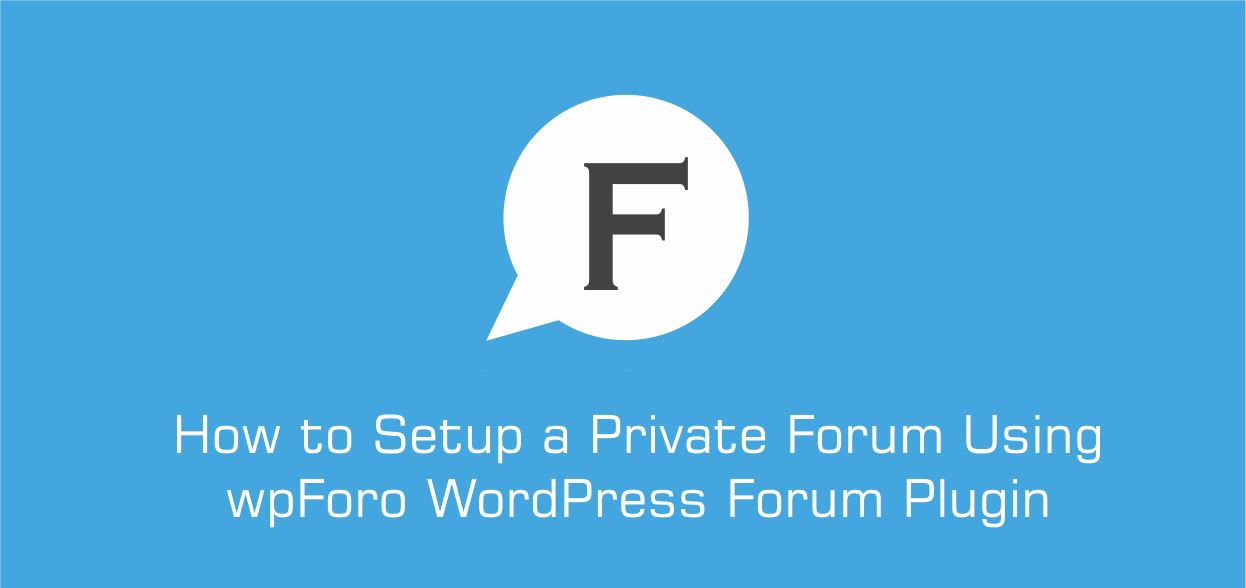
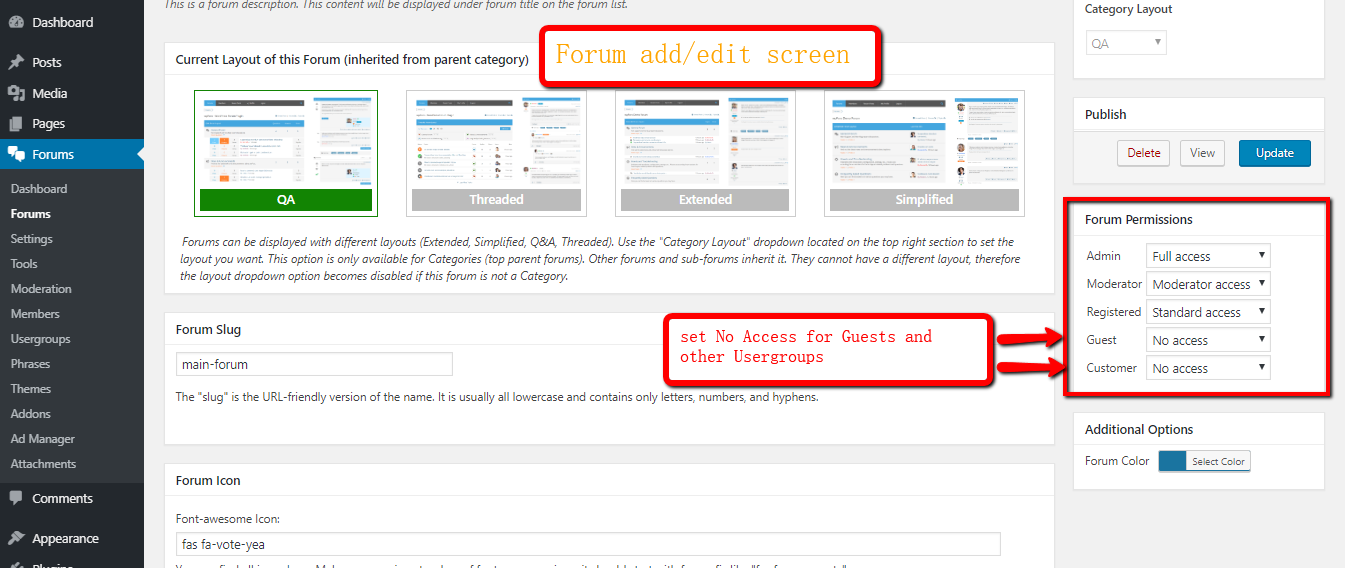
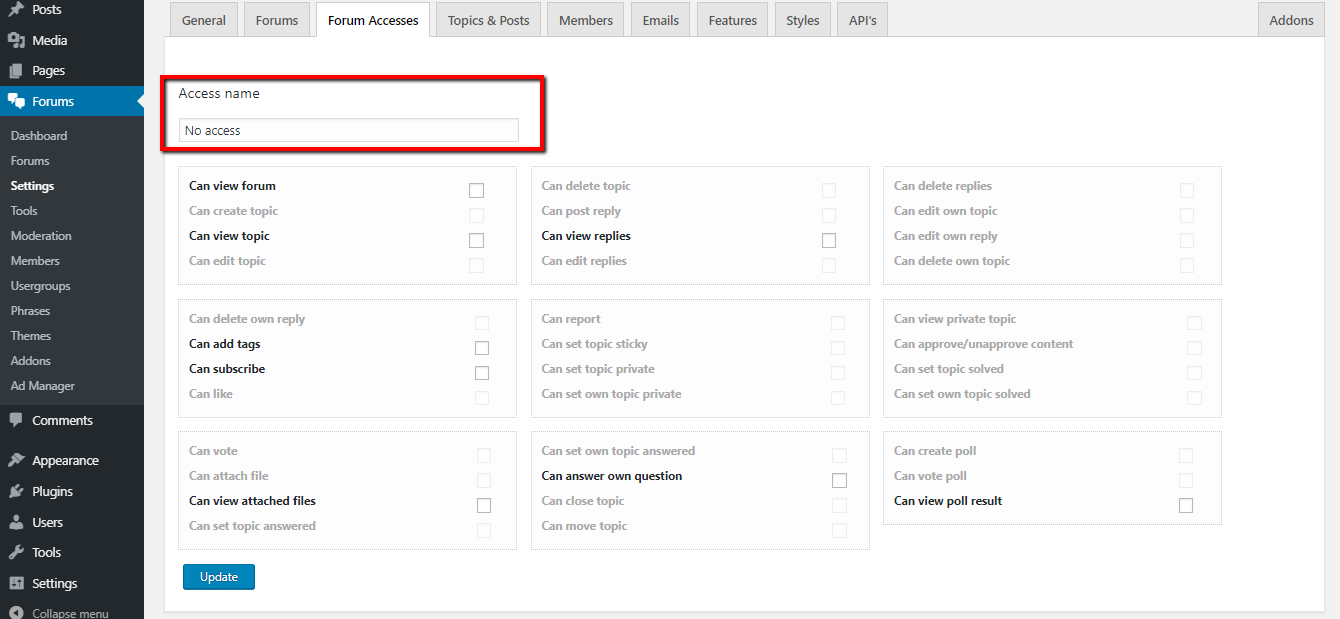
Thanks for sharing. I read many of your blog posts, cool, your blog is very good.
Hello,
I am a little confused:
İf you are creating a Private Forum for the Usergroup Guest
Then why disable Guest access for this Private Forum?
I have 4 Forums and Juggling the Access issue. Thank you for the clarification.
Cheers
thank u
Thank you so much for publishing this helpful guide