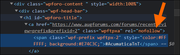I really like Google search because it's so flexible and smart. I often use it to perform a search on the forums on my site by doing something like this:
my search phrase site:augforums.com/forums
I'm now using the Topic Prefix add-on to put each Discussion Topic into one of two categories:
1. Questions
2. Notes
Can you think of a way for me to tell Google to only search the "Notes" Topic Prefix?