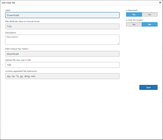Hello! I'm trying to add a File field to a topic. Settings are like in the picture below:
The problem is: when I try to create a new topic, when I hit save two messages appear:
1) An error (red): Download - File type no allowed.
2) A green one: Post saved successfully.
The file I'm trying to use is a .zip file, which is one of the allowed types on my list in the Download field as you can see. File size is very small, within limits.
I've tried adding mime types for these but the error persists. I have no clue how it isn't working. A bug, maybe?