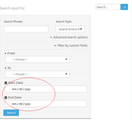@arash-kermani-kolankeh,
And how could I make the advanced search page to be my home page? Sorry if the question is too naive :p
Do you mean a sitewide search? Or you just need to add the wpFro search in the home page?
If you have any advice how to make a "Search in date period Filter" I would also be really thankful. Shall I do it programmatically?
Yes, this should be done by custom code, however, there is only one simple solution we can provide you.
You can just change the select box to input and enter the number on the day for search.
If the solution is enough for you, follow the steps below:
1. Open the following file: wp-content/plugins/wpforo/wpf-includes/class-template.php
2. Find these lines:
<select name="wpfd" class="wpfw-90 wpfd">
<option value="0" <?php echo $date_period === 0 ? 'selected' : '' ?>> <?php wpforo_phrase('Any Date') ?></option>
<option value="1" <?php echo $date_period === 1 ? 'selected' : '' ?>> <?php wpforo_phrase('Last 24 hours') ?></option>
<option value="7" <?php echo $date_period === 7 ? 'selected' : '' ?>> <?php wpforo_phrase('Last Week') ?></option>
<option value="30" <?php echo $date_period === 30 ? 'selected' : '' ?>> <?php wpforo_phrase('Last Month') ?></option>
<option value="90" <?php echo $date_period === 90 ? 'selected' : '' ?>> <?php wpforo_phrase('Last 3 Months') ?></option>
<option value="180" <?php echo $date_period === 180 ? 'selected' : '' ?>> <?php wpforo_phrase('Last 6 Months') ?></option>
<option value="365" <?php echo $date_period === 365 ? 'selected' : '' ?>> <?php wpforo_phrase('Last Year ago') ?></option>
</select>
3. Replace it with the following one:
<input class="wpfs wpfw-90" type="number" name="wpfd" value="<?php echo $date_period ?>">