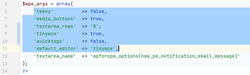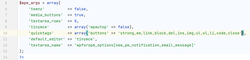Hi,
I was looking to throw some nice html/css design into the Private Messages email notification, but the edit box for the addon doesn't show an ability to switch between "Visual" and "Text" as it does with the regular email notifications. Is there a reason for this or a switch I can enable somewhere?
I want to create a standardized email notification template for all email types, but I'm running into an issue because of this missing feature.
The normal options:
Private messages:
Please let me know if I'm unable to make css/html edits to the Private Message email notification.
Thanks!