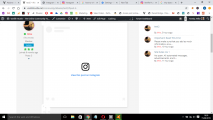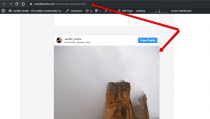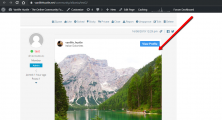I know this has been asked a few times already, I have scanned all the posts regarding this issue hoping to solve it but so far no luck.
I have disabled all plugins except the forum core and addon plugins to see if anything is causing issues, but this hasn't sorted the issue.
The Instagram link seems to embed, but wont show the picture etc.
See HERE
Help world be appreciated.
Cheers