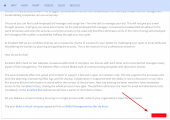Hi,
I am trying to change the appearance of the lower right boxes in topics and blog posts as set by x-posting addon. In the custom CSS I have:
#wpforo-wrap .wpfcp-post-info {display:none;}
#wpforo-wrap .wpfcp-topic-info {background-color:red;}
#wpforo-wrap .wpfcp-article-info {background-color:red;}
First 2 ones are working OK, third is not changing color at all. Also: need to change the font-color of these "boxes" and preferably set a border. Any ideas?
Thanks, Bas