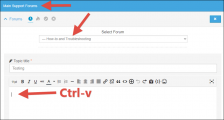I'm using the Threaded Layout. When I click ADD TOPIC on the main Forums page (where all forums are listed), I'm not able to add Advanced Attachments. I tried Ctrl-V to paste a screenshot like I normally do and I also tried clicking Attach Files on the bottom, but neither method works.
Both methods work fine when I go into a Forum and click ADD TOPIC, but I'd like to be able to use Advanced Attachments in the first scenario since I think it's a better workflow. Can you fix this?