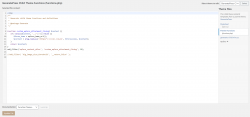Hello, sorry for the link i have changed the permalink from (/iforums/ to /forums/) remove (i) letter from link.
At the moment i disabled Advanced Attachments plugin and images open in other window as it must be without the add-on. The last 3 updates of the addon don't display those images but just small empty squares, i will enable last version so you can investigate the code.
The bbPress attachments are in the main WP media folder, the settings of Advanced Attachments add-on is set to store images in it's own folder not WP media folder.