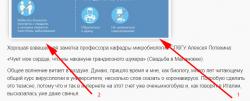Hello,
How to add 10px below attached image?
I've tried this in Style textarea in Settings of wpForo:
#wpforo-wrap .wpforo-post .wpf-right .wpforo-post-content .wpfa-item.wpfa-img img {
padding-bottom: 10px;
}
But it adds 10 px between image and shadow (arrow #1 on screen), not below the shadow (arrow #2).