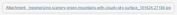1. After uploading an image, the side bar disappears/breaks for "guest" uses who don't have access to the attachment. But for logged in users side bar and attached image looks fine.
What can be done to avoid this?
2. Is it possible for guests to see the attachment thumbnail but can't open it? Right now, guests who don't have access to attachment, don't see anything in the post so they don't even know there is attached file. Any setting can fix this?
I disabled "Can view attached files" in "read only access" in forum accesses.
I also disable "Front - Can access to attachments" in "Guest" in User groups.