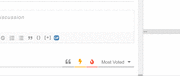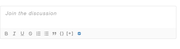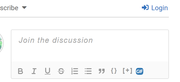Tenor GIF button that appears on the commenting form doesn't resize properly at smaller window sizes/mobile.
It looks like this in smaller window sizes:
As you can see, it looks totally out of place, it's size and padding is different than the rest of the buttons.
To reproduce, just change the window size of the browser.