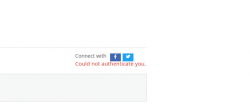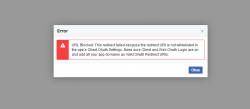Hi @pavanbhat,
Thank you for using wpDiscuz and for contacting us.
Please navigate to Dashboard > Comments > Settings > Social Login & Share admin page make sure the "Use Facebook OAuth2" option is enabled. Delete all caches and check again.
Done that already....
Did it again... Still the same...
This is my website...
www.anisike.com
This article should help you to solve the issue:
The issue is the same. This is just some configurations issue for sure.
The error message clearly said:
Make sure that the client and web OAuth logins are on and add all your app domains as valid OAuth redirect URIs.
Could you please check all the points and make sure the steps have done correctly:
URL is not whitelisted in the app's client Oauth...
Can we get the exact Oauth URL from this..?
@astghik
I tried that allot of times but it gives the first error.
ok @pavanbhat,
Please send the admin lodin details to info[at]gvectors.com email address to allow us to check it.