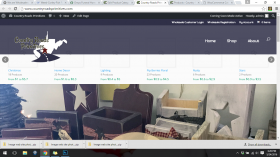Hi tamofer,
we can't debug and find solution for this site specific theme conflict without having admin access. If you can provide admin login details please send to support[at]gvectors.com email address.
I have the same issue withe Virtue Pro theme. No matter where the shortcode is placed it appears at the top.
Also I am looking for the slider only to appear on the home page not in the categories.
Many thanks
An email has been sent with login info.
Thank you tamofer,
we got your email. I'll let you know once I god some news for you.
o*g, please discuss the issues here so others can solve their problem themselves. What was the problem of Divi theme? I also have the same issue here.
Any one? Any answer?
Hi David, please confirm that this issue still exists, as far as I see on your website all sliders are in website page not on top.
Hi,
This website isn't mine, precisely, I have the same problem as he/she had, I still have the problem and working to solve it for 2 days, but no result. Did you installed this plugin on Divi theme? I work locally, and try to transfer website to remote host so I can give you the address. Right now, I send you a screen video for better illustration of problem. In the video first I show "category slider" which is jumped to top of website, below the menu and then I display the place that I putted the short-code and slider should be there(the empty place).
I forgot to mention, I think below web site
http://www.countryroadsprimitives.com/
is not using category slider, I detected his slider as "Woo-commerce products slider " (wcps) using this website.
http://www.wpthemedetector.com/
Ok, please send admin login details to allow us check and find solution, this is not a regular issue, this is a site specific problem. please use support[at]gvectors.com email address to contact us.