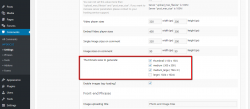Hello.
I have the next problem: Sometimes users upload in their comments very big photos, i.e. 15-20 megabytes each. And if there will be some photos of such size on one page - its size can be more than 100 megabytes.
Could you realise the next option: resize the photos for some size on uploading? In example - 1200 (or some other set option) pixels on large size. The best option, if each image will have some copies - original size, medium size (1200 pixels) - for desktops, small size (700 pixels) - for mobile devices.
What do you think about it? Thank you.