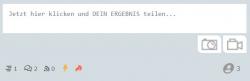Hi @christina-zeh,
Thank you for using the wpDiscuz Media Uploader add-on.
the upload-icons are so small, that most users just do not see them even when actively looking for an upload option. I had no success in changing the size via CSS so far.
Please navigate to Dashboard > Comments > Settings > Styling admin page, put the following CSS codes in the "Custom CSS Code" textarea.
#wpcomm .wc-field-textarea .wpdiscuz-textarea-foot
line-height: 45px !important;
}
#wpcomm .wmu-icon-image, #wpcomm .wmu-icon-video, #wpcomm .wmu-icon-file{
background-size: 25px !important;
width: 40px !important;
}
The red marked code can be changed.
Also, can the upload-area (e.g. those 3 spots for pictures) start open and not collapsed?
I'm really sorry, but there is no simple way I can post here. This requires a js solution.
Another option: In this support topic Astghik provides jQuery codes that allow you to change the icons. Please check it:
https://gvectors.com/forum/media-uploader/change-media-upload-icons/#post-16555
Please don't forgot to delete all caches before checking.