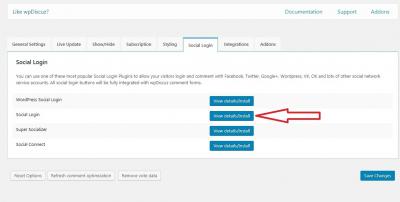I have below questions,
1) I am trying to install the 'Social Login' plugin via wpDiscuz social login tab. But when I click the install button nothing happens (refer images 1 & 2). Can I know whether wpDiscuz requires enabling the outgoing connections to an API server?
If so can I know the host name?
2) Or else let me know any other way to integrate the 'Social Login' plugin with wpDiscuz
3) No matter what color change I make I don't seem to know how to change the comment field color. May I know how? (refer image 3)
4) Is there a way to convert commenters into subscribers for my free newsletter by adding a check box?
Hi DishanM
1) I am trying to install the 'Social Login' plugin via wpDiscuz social login tab. But when I click the install button nothing happens (refer images 1 & 2).
2) Or else let me know any other way to integrate the 'Social Login' plugin with wpDiscuz
Please ignore this, navigate to Dashboard > Plugins and search for one of thes Social Login plugin then install it. It doesn't matter where you install it. They'll be automatically integrated:
- WP Social Login
- Super Socializer
3) No matter what color change I make I don't seem to know how to change the comment field color. May I know how? (refer image 3)
I'm sorry but there is no option to change comment form field background colors, they are inhered from your active WordPress theme style.
4) Is there a way to convert commenters into subscribers for my free newsletter by adding a check box?
No way. it requires custom codding. You should find some developer to do this job.
Hi Tom, thanks for the reply! For share buttons only Twitter & Google + are appearing. How to enable Facebook sharing?
Another question, after activating Super Socializer plugin for social login what I have to do to integrate it with wpDiscuz? Can you tell me the step by step process?
Hi Tom, thanks for the reply! For share buttons only Twitter & Google + are appearing. How to enable Facebook sharing?
You should create Facebook API key and put it in the according field below sharing button options in Dashboard > Comments > Settings > Show/Hide admin page.
Getting a Facebook API Key:
https://www.radioking.com/on/knowledgebase/85/Getting-a-Facebook-API-Key.html
Another question, after activating Super Socializer plugin for social login what I have to do to integrate it with wpDiscuz? Can you tell me the step by step process?
Nothing with wpDiscuz, just configure the Social Login Buttons and enable those for comment form "Social Comment" Menu.
I had created an FB App for social login so I used the same Facebook API key. Then I noticed the Facebook sharing is added but the Facebook login suddenly disappeared as shown in the attachment. When I remove the FB API key the FB login again appears as shown in the 2nd attachment. Can I know how to solve this?
In comment sharing, Facebook is working but Twitter is not working. It gets the login but the comment doesn't get shared. Need help!
Hi DishanM,
Thank you for letting us know, the both issues are fixed and will be available in next update. We'll release it soon.
Does the commenter get notified when the comment is approved?
wpDiscuz doesn't have direct relation to this, this is a core WordPress functions and can be managed by other plugins. Please read this article:
http://www.wpbeginner.com/plugins/how-to-notify-users-when-their-comment-is-approved-in-wordpress/
Hi, per your link I installed, activated and enabled the Comment Approved plugin.
But it neither shows the check box nor sends the approval email.
May I know whether I can get some help here?
I'm sorry but not, we can't support these plugins. You should contact to the plugin developers. As I've already mentioned there is no any wpDiscuz action in these processes. This is a wpDiscuz independent function.