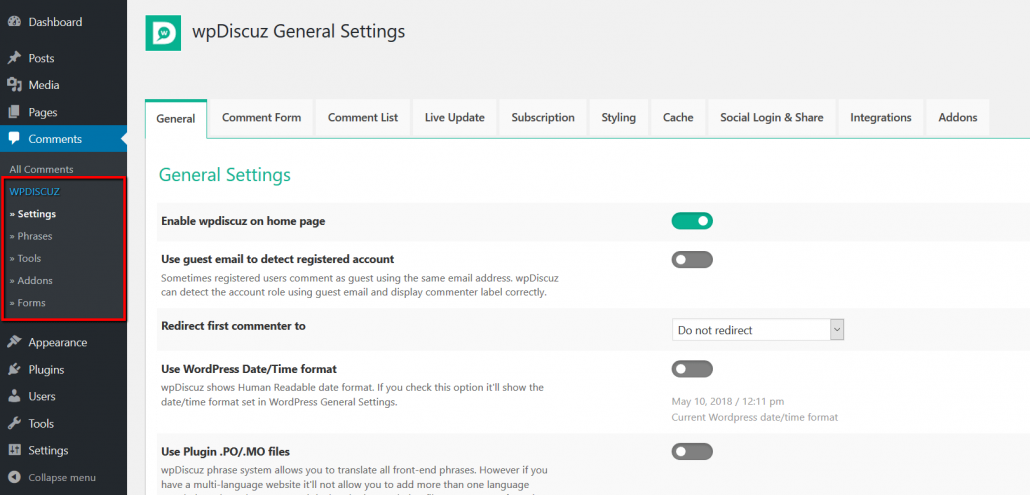As the title says, I don't see a "comments" menu on my WordPress dashboard.
The comment form is showing up just fine on my pages and posts, but I'd like to be able to enable anonymous comment submission.
The only way I can access wpDiscuz settings is by going to the plugins menu and clicking on settings from there. When I do, I end up at the following URL:
/wp-admin/edit-comments.php?page=wpdiscuz_options_page#optionsTab2
Is there a similar URL that is a direct way to access the forms admin page?
Any other advice on how I can get the wpDiscuz menu on my WP dashboard?
Thanks.
Hi @benspr,
First of all, thank you for using wpDuiscuz and for contacting us.
This kind of problem is usually caused by a conflict other plugins. Please deactivate plugins one by one and check after each deactivation.
Are there any usual suspects? I'm working on a live site with no dev environment, so I want to be careful. The first one I could think of was Akismet, but deactivating that didn't have the desired effect. The others that I have that seem likely off the top of my head are iThemes security and Wordfence, maybe?
Also- I don't believe we've ever had a comments menu on the left bar. Only the comments "speech bubble" icon at the top. Is wpDiscuz supposed to add the left-side menu, or should it have already existed?
Hi @benspr,
After installation and activation, you’ll find wpDiscuz plugin menus under the regular WordPress “Comments” menu on Dashboard left sidebar.
It would be easy for us if you provide us some screenshots or record some video of the issue.
Like I said, I don't have a "Comments" menu on my Wordpress left sidebar.
Hi @benspr,
We'll need admin accesses to check the issue. Could you please send admin login details to info[at]gvectors.com email address to allow us to debug it.