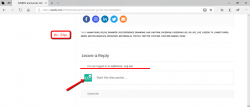I am using OceanWP theme, do not have any other comment plugins installed, have disabled jetpack completely, I do have Ultimate Member but added the extra code for functionality.
I have read through the guides and troubleshooting steps (thank you, the guides were incredibly simple to follow and easily understood). It appears like the plugin is half working... as you can see from the screenshots (one Chrome one Mic Edge), it does not appear all of the plugin is actually enabled or displaying correctly. Any ideas? Thank you.
@astghik
Here is a link directly to one of our blog posts: https://szerds.com/2019/02/28/szerds-announces-go-live-the-belivekiller/
Here is our normal URL: https://szerds.com/
Thank you for any help.
Hi @szerds,
We've just checked and everything is working fine. It seems you'd not logged in when you checked it. At first, you should log in to check it.
Hi @astghik,
In this screenshot you can see that even when I am logged in all of the UI elements, such as the social login in buttons, rate this article, reply, etc... are not visible. Any additional thoughts? I am holding off on buying the addons in case we need to migrate to a different theme or are having some other issues.
I appreciate your help and continued replies.
ok @szerds,
I understand the problem. Your theme loads Fontawesome old (v. 4.7.0) version, however wpDiscuz is updated the Fontawesome lib to the latest version.
Please navigate to Dashboard > Comments > Settings Styles admin page, disable the "Do not load Font Awesome css lib" option, and check again (press CTRL+F5 on frontend). If it doesn't help you should contact your theme support and ask them to update the font awesome lib.
@astghik,
Wonderful. That seems to have fixed the problem. I can't believe I didn't see that warning beforehand. Thank you for taking the time to get me all squared away.