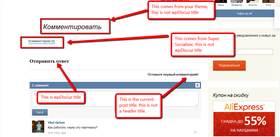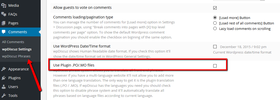Hi seventh,
I don't see wpDiscuz here. This is the VK comment system.
Please remove all social commenting plugins and you'll see wpDiscuz show only one comment header. This is not wpDiscuz issue.
Also wpDiscuz has Phrase System. You can remove any phrase you want in Dashboard > Comments > wpDiscuz Phrases admin page.
Thanks, Tom! Looks better!
Also I disable VK-comments for this post for test.
Can you get me a link to this page
Dashboard > Comments > wpDiscuz Phrases admin page
I can't found it.
Thanks for very fast answers, Tom!
I remove all unnessesary phrases.
Is there a easy way to remove two <hr> lines?
And does wpDiscuz have settings display order - I want to show it before VK-comments. I set in EVC-plugin to display after standart wordpress comments but it anyway before wpDiscuz.
Is there a easy way to remove two <hr> lines?
You should put this CSS code in wpDiscuz Settings > Background & Colors Tab > Custom CSS code textarea:
#wpcomm {border-top: none!important;}
#wpcomm .wc-comment-title {border-bottom: none!important;}
And does wpDiscuz have settings display order - I want to show it before VK-comments. I set in EVC-plugin to display after standart wordpress comments but it anyway before wpDiscuz.
I'm really sorry but I don't have a clue for this.
Anyway, thank you very much, Tom!