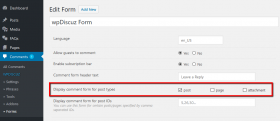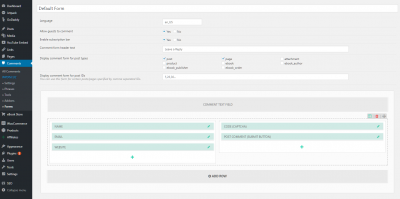Hi,
If wpDiscuz comment form is missing on your website, please follow to this instruction.
Tip 1
Navigate to Dashboard > Comments > Forms, edit the Default Form make sure it's enabled for all post types, save it then do Ctrl+F5 on front-end.
Tip 2
Some themes don’t use <?php comments_template() ?> WordPress template function, thus wpDiscuz can’t be loaded. You should ask theme support to make sure they use this function in comment section. More information here: https://codex.wordpress.org/Function_Reference/comments_template
Tip 3
Checks the WordPress post "Allow Comments" option and hides the comment form if it's unchecked. This option is located on all posts/pages edit page.
1) Make sure the "Discussions" admin-box is allowed using "Screen Options" in "Edit Post" admin page:
2) Find the "Discussions" admin-box below and make sure "Allow Comments" option is turned on.
That's it. After this you'll see that all ok, wpDiscuz form is still with you 😉
Tip 4
Also, please go to Dashboard > Settings > Discussions and check this option ON, to set all new posts' commenting enabled by default:
Tip 5
Make sure you don' use other comment plugins. For example the Jetpack Comments should be disabled
Thanks!!!
...then navigate to Dashboard > Comments > Forms, edit the default form and set it for all post types you want.
Aha! I didn't have the pages checkbox ticked, all working now, thanks!
Thx!!
i don't have: <?php comments_template() ?>
but i do have :<?php comments_template(); ?>
since the last update of wpDiscuz the template only shows the default wordpress comments!
wpDiscuz was working fine for the last 4 months and i didn't replace the theme
EDIT: I deleted the semicolon ; from the <?php comments_template(); ?> and now it works. I have no idea why. but maybe it will help someone else
solved thank you. people could not react after 14 days on posts.
One mor thing i installed the captua but stull i get spam in.
Some sugestions?
One mor thing i installed the captua but stull i get spam in.
Please navigate to Dashboard > Comments > Forms admin page, edit the Default Form and enable it for all post types, even for attachments.
Dear friends,
Please help me, when I modify forms in Forms,
before I see have some fields: name, mail, code, .... and I saved, but after I saved, I view again, but now no have any fields....also no have the "Add" button to add field.
Please help me, thanks
Please try again, edit, make sure it's enabled for all post types and save it. Then delete cach and do Ctrl+F5 on front-end.
Hi,
I'm having same issue and I have done everything that was suggested in this thread but the regular WP comment section remains.
Example post: https://movietvtechgeeks.com/rip-gregg-allman-influential-southern-rocker-dies-69/
If there are any other suggestion, they would be greatly appreciated.
Please try again. Navigate to Comments > Forms admin page, edit the Default Form, make sure it's enabled for all post types, save it, then delete all caches and do Ctrl+F5 on front-end.
I am not able to get the Comment form to show. I completed the initial steps listed below...
1) Make sure the "Discussions" admin-box is allowed using "Screen Options" in "Edit Post" admin page:
2) Find the "Discussions" admin-box below and make sure "Allow Comments" option is turned on.
3) Also, please go to Dashboard > Settings > Discussions and check this option ON, to set all new posts' commenting enabled by default:
I am not techie, just need the comment form to show.
Please navigate to Dashboard > Comments > Forms admin page, edit the Default Form and click on Update button. Then delete all caches and do Ctrl+F5 on front-end.
Please see attached setting when I went to Dashboard > Comments > Forms admin page. I deleted caches and Ctl+F5 on the front-end.
I don't see any attachment.
Could you please delete all forms, and create it again? Then delete all caches and check it no front-end. Also lease deactivate wpDiscuz and make sure the WordPress default comment form works on your theme on the same page. And make sure Jetpack Comments is disabled.
Could you please delete all forms, and create it again? Then delete all caches and check it no front-end. Also lease deactivate wpDiscuz and make sure the WordPress default comment form works on your theme on the same page. And make sure Jetpack Comments is disabled.
Hey guy, I found my problem. Wpdiscuz interfered with JetPack Comment, when i deactived the Jetpack plugin then i immediately showed the wpdiscuz comment Form. But i still and need to use jetpack plugin, so tell me how can i configure the jetpack setting to not interfered with wpdiscuz.
Thanks
Sure, this is the first you should do when install wpDiscuz. All other comment plugin should be deactivated once you install wpDiscuz.
Hi!
I have done everything suggested and the comment form is still missing. I am suppose to launch tomorrow, so I am in major need. I am also not computer savvy at all so any help would be great.