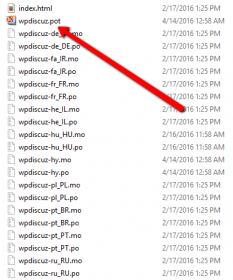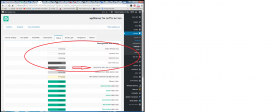My website uses two languages. At the moment most of the buttons appear in Hebrew. I would like to know how to change this. My website's default language is Hebrew. If the buttons must all be in one language where can I change the language to English? I tried checking the Use Plugin .PO/.MO files but was not sure of how to proceed. Of course both languages would be great!
Hi Heleneie
You should use mo/po translation files. First navigate to wpDiscuz Settings > general Tab and enable "Use Mo/Po Translation files" option. Then make sure the languages you're currently using exist for wpDiscuz. All language files are located in /wpdiscuz/languages/ folder. You should create language files if those don't exist, or correct if those are not complete. Use POT file and PoEditor tool.
Where can I find the original "English" .pot file to copy?
Thank you
This folder wpdiscuz/languages/index.html is empty.
So I've gone directly to the directory of WordPress and found all of the language files and can't seem to find the English file. Where would it be located?
Thank you for your help. Let me explain my quandary. My WordPress site was setup with Hebrew as its main language and then English was added, quite the opposite of what is the norm. I was getting Hebrew everywhere, both from the Hebrew menu and from the English menu (comments for wpdiscuz). I took the Hebrew file in the language directory and copied the original English text on top of the Hebrew text (double definitions). If the language is to appear as one for the comments than I prefer that it should be English. There is no Hebrew left in the original Hebrew language file, however, I am still getting words in Hebrew. Are these coming from WordPress itself? If not could you direct me to the file. I see for example 590,591,592 or the Reply - Share - Edit is not being translated. I cannot actually edit the main wpdiscuz.pot file.
I would appreciate any help. I've enclosed a screenshot of my edited language file and a screenshot of a clue perhaps to the problem.
Many thanks!
Heleneie
Please revert back all you've done with Hebrew language file. Instead of that you should do one of this:
- Create new Hebrew language file and translate all phrases (using .pot)
- Complete untranslated phrases.
Please note, all phrases are being filtered by WordPress own language file, so if something is exists in WordPress it'll be translated even the plugin specific translation file doesn't have that.