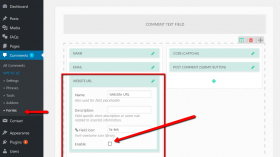Notifications
Clear all
Topic starter
30/11/2016 6:45 pm
I have wpDiscuz set up on a members only website, so I don't want to show the url link icon next to comments. Is there a way to hide or disable this?
I tried to find the plugin css, to hide it that way, but didn't see a css file. Can someone point me to where that is?
Topic starter
30/11/2016 9:23 pm
Hi Tom,
Thanks for the quick response. I disabled the website, and also removed the Field icon, but I still see the link icon above each comment, with the comment's url.
Could you tell me how to get to the css? Then I could at least change the icon color so it won't be visible.
Topic starter
30/11/2016 10:29 pm
Thanks, Tom. That's exactly what I needed!