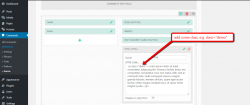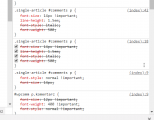Notifications
Clear all
09/11/2018 1:02 pm
Hi @jaryszek,
Please follow these steps:
1. Add some class or ID instead of CSS rules:
2. Navigate to Dashboard > Comments > Settings > Styles admin page add a CSS rule for this class in "Custom CSS Code" textarea:
Topic starter
10/11/2018 4:00 pm
Hi Astghik,
this is not working unfortunately.
I added class "komentarz" as you showed on screens.
But the main class is winning here:
I did my font-size: 12 px but still i have 14px because .single-article #comments p has 14px !important...
Please help,
Jacek
website: stage.dookolapracy.pl
This post was modified 7 years ago by jaryszek
10/11/2018 4:13 pm
please remove the CSS code you've added in "Custom CSS Code" textarea and put this one:
.single-article #comments #wpcomm p.komentarz {
font-size: 12px !important;
}
Topic starter
10/11/2018 4:21 pm
aa great, working like a charm!
Best,
Jacek