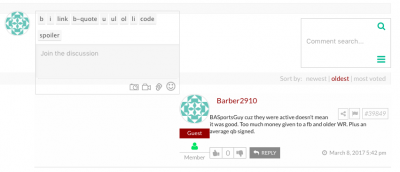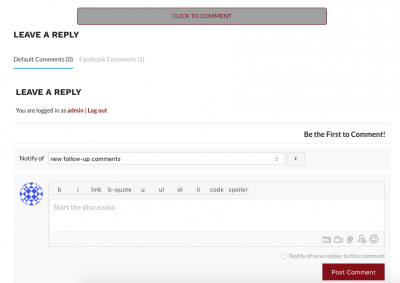Hello,
I'm having spacing issues and am not able to post a comment because the first comment is running into it. Here is a screenshot:
Second question is regarding font size. I've increased in your settings to 16px but it still seems very small and I don't think my changing the setting actually changed the size.
I've cleared all caches multiple times.
Thanks for your help!
I see the CSS is crashed on your website. Please leave Website URL to allow us debug it. It seems you've inserted custom css in your website and it breaks comment section.
Here is the website url: www.bayareasportsguy.com
Thanks for your help
Thank you Elizabeth,
I see you've added wrong CSS code and it affects all comment box. please navigate to Dashboard > Comments > Settings > Styles admin page. Find in Custom CSS Code textarea this code, and remove it:
#wpcomm form {
background: #ffffff;
border: 0 none;
margin: 0 !important;
padding: 0 !important;
width: auto !important;
}
Then add this code and save it.
#wpdiscuz-search-form input.wpdiscuz-comm-search[type="text"] {
display: inline-block!important;
}
Then delete all caches and do Ctrl+F5 on front-end.
Thanks for your help. I've looked and cannot find this CSS code - could you please confirm the steps? I'm using a wordpress site. Thanks.
I found the code - deleted it and added the code noted and there was no change. Anything else to try to fix this? Thanks.
You didn't delet it, I still see it on your website: https://www.screencast.com/t/YkbeMdlj
Maybe you didn't delete cache.
Also please add this CSS file in the same place, save, delete cache twice and do Ctrl+F5 on frontend:
#respond form {
float: none!important;
}
If it doesn't help, put the same code in your active theme style.css file, with deleting cache and so...
That code helped but I still can't find that CSS code
Also, the look is improved, however, it still says "leave a reply" 3x and the color is off and the reply button spacing is off. And sizing is still super small.
Appreciate your help on this.
Hi, Could you please help me with this? Thanks!
Since I have installed this commenting system we have received zero comments when it used to be a very active forum. The formatting is very confusing and I would appreciate help to make it look as clean as it does on your demo page. I have also purchased all of the add-ons so it has been quite an investment which makes this even more disappointing.
Hi Elizabeth
Please use this CSS code, it'll fix comment text and comment textarea font size. Also it'll change the Post Comments button style.
#content-main p, #wpcomm .wc-comment-text {
font-size: 1rem !important;
}
#respond .wc-field-submit input[type="submit"]{
background: #871018;
border: 1px solid #ddd;
box-shadow: none;
color: #fff;
display: inline-block;
font-size: 14px;
padding: 10px 20px;
}
#wpcomm .wc-field-textarea textarea {
background: #ffffff;
font-family: lato;
font-size: 1rem;
}
There are two "Reply" texts, the 3rd is a welcome message. This message will be changed to "X Comments on Y Article" text once you got one comment. The first "Reply" text is not wpDiscuz text, it comes from Super Socializer plugin, you should try to find and disable it in SS plugin options. wpDiscuz has one "Reply" text, there is no any issue with wpDiscuz here.
You can disable one of those using one of these CSS.
Disable Super Socializer "Reply" text (1st)
#theChampReplyTitle{display:none;}
Disable wpDiscuz "Reply" text (2nd)
#wc-comment-header{display:none;}
Thank you! Twitter was working and then it had an error message and now it is gone completely - any advice on how to get it back?
Hi Elizabeth,
our support have no any relation to Twitte. We don't know what's wrong with that.
Ok, also recaptcha is not working - are you able to help with that? I think that might be why we are not getting comments as this is the barrier to being able to comment.
Also, is there a way to combine all comments together? Facebook, Twitter and on-site comments so it's all one feed? Thanks!
Ok, also recaptcha is not working - are you able to help with that? I think that might be why we are not getting comments as this is the barrier to being able to comment.
Please deactivate the reCAPTCHA addon, or send admin login details to support[at]gvectors.com email address. We need admin access to be able check reCAPTCHA problem.
Also, is there a way to combine all comments together? Facebook, Twitter and on-site comments so it's all one feed? Thanks!
I'm sorry but there is no way to do this. wpDiscuz is only responsible for native comments, it doesn't have any relation to facebook and twitter comments.