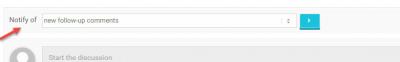Notifications
Clear all
07/01/2017 8:10 pm
This option is moved to Forms settings. Navigate to Dashboard > Comments > Forms admin page, edit the Default Form and manage according options.
Topic starter
07/01/2017 8:38 pm
Thank you! That worked.