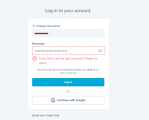Hi!
Today I updated the plugin but after the update all the response comments disappeared.
Example page
I already tried to deactivate all the others plugin but nothing changes
As far as I see you've done customization. Please rename the file you've customized to make sure that everything works fine.
Then change the customize file according to the new wpDiscuz version.
Thank you @Astghik for the answer.
Honestly I didn't customize any file. I only changed some CSS and installed a couple of paid addon, nothing more.
I have no idea of what file I should change...
(meanwhile I reinstalled the previous version)
Please update wpDiscuz to the latest version (v 5.2.1) and check again. The issue should be solved.
Hi Cuffari Salvatore,
Could you please let us know the version of the "wpDiscuz User & Comment Mentioning" add-on.
Also, provide us with your order id.
The version of the plugin I have installed now is the 1.4.2
The order ID is #28524
Hi Cuffari Salvatore,
We couldn't find such an issue on our test websites. Please send admin login details to info[at]gvectors.com email address to allow us debug it.
Hi Cuffari Salvatore,
We couldn't find such an issue on our test websites. Please send admin login details to info[at]gvectors.com email address to allow us debug it.
done, mail sent
Hi folks, a similar issue after latest update. My comment count might show a total comments of "23" and some comments appear in the post. Some comments, however, do not show up in the post. I see they were approved and are not being held for moderation but they do not show up in the post. The comment total might be 23 but when you read the comment thread, there may only be 10 comments showing. Not sure what changed other than updating to new version. Using vs 4.9.8
We couldn't access your website. Please make sure you've sent the right login/password.
@astghik sorry new mail sent
Please fill the activation keys in appropriate fields, update the wpDiscuz "User & Comment Mentioning addon" to the latest version (v. 1.4.3) and check again.
We just checked and didn't find any problem with plugins and addons. This is a server side issue. It blocks remote server requests and doesn't allow to activate plugins. You should contact to hosting service support and let them know about this issue. Here are the reasons:
I would recommend you to ensure that your site meet actual requirements for secure connections. Your server must be able to perform connections using SHA-2 and TLS 1.2, as this is required for third-party services as PayPal, Stripe, Authorize.net and many others that are using the HTTPS protocol to ensure privacy in connections to their services. So make a favor to yourself and ensure that your site is hosted on a server with at least cURL version 7.34.0 or higher, OpenSSL/1.0.1 or higher (another library) and also a recent version of PHP, currently 7.0 is the recommended choice.
If you already checked that you’re running the recent versions mentioned above. Other common causes at server side for this error are:
- Plugin conflict, we recommend deactivate all plugins (excerpt the addon and wpForo) and try to activate it again.
- Issues with the DNS resolving (your server is not able to resolve the IP for the third-party domain or at least not in time).
- Firewalls or security modules (e.g. mod_security ) blocking the outgoing request.
- Your host is not able to “talk” with the third-party server due to unavailable required protocols. This can occur if the server has a recent cURL/OpenSSL but it’s not correctly configured to use TLS 1.2 as SSL procotol.
- Network issues (something at network level prevents your server to reach the third-party server).
https://wordpress.org/support/topic/curl-error-28/
https://wordpress.org/support/topic/wp_remote_get-failure-curl-error-28/
@astghik
sigh...I was already thinking about tje possibility of change server...
If I move the site to a different server and address (from wallysaid.altervista.org to wallysaid.com) there will be some problem about the license of the two paid addon?
@astghik
Update!
Everything is fine with the update of the plugin!!!!
Thank you very much for the great support!
As you doesn't activate the addons there will not be any problem. When you move the site to a different server and address put the activation keys in the appropriate fields it should work fine.
In case you get any problem lets un know.