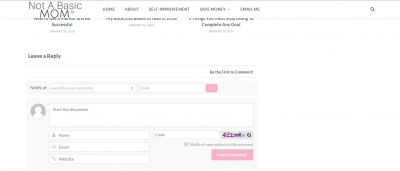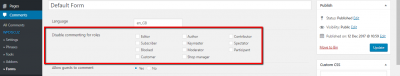On some (not all) posts I'm seeing the message
“Comments are closed”. Here's an example. Then on the post where it is allowing comments it seems to have capped the comments that it allows and it's not allowing any more comments. Here's an example. I checked the "Screen Option" on each post and the comments and discussion are selected. I even uninstalled my plugins on the site, but it's still not working. Would love any help you can give.
Hi blandis,
I'm seeing the message “Comments are closed”. Here's an example.
Sorry, but I didn't follow You. Here is screenshot of Your page, I see comment form here.
Please make sure You didn't disable commenting for roles.
You can check it by going Dashboard > Comments > Forms admin page. Edit Default form Check out "Disable commenting for roles" option.
Hi! I am having the same trouble.
I have everything on my dashboard saying that comments are ON but when I visit the site, it's says comments are OFF.
I tried the strategy above, no luck. Please advise.
Solved. It was in the setting to disable comments after 28 days.